Automatic Re-Configuration after Download
To process loggers even faster, you can set-up an option to re-configure a logger with the same settings after it has been downloaded by using the automatic download option.
This feature is set up in the Automation section of the general options by selecting Re-configure with same settings after automatic download.
Once enabled, a LogTag® is automatically downloaded once inserted in the interface cradle, and immediately re-configured for logging, using the same settings as for the trip just completed. You will receive a confirmation once the configuration is complete.
If the logger is still logging during download, you also need to acknowledge that it must stop recording before a re-configuration can proceed.
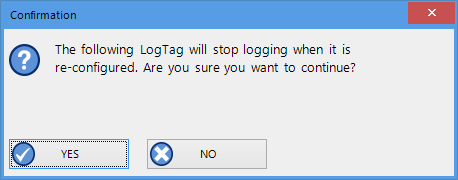
Confirmation request to allow stopping the logger
Please note this option only works when a LogTag® is automatically downloaded when inserted into the interface, i.e. the "Enable automatic download of readings from LogTags" option must be enabled, and the download triggered by inserting the logger into the interface. This does not apply when the LogTag® is downloaded through the menu of by pressing F4.
If the LogTag® you have downloaded does not have a configuration password and has also finished logging, the only visual feedback on the PC will be after the logger has already been re-configured for a new trip. You will only be able to access the data from the trip just downloaded on the PC, but not within the recorder. Therefore, if the file location for storing data is not accessible at the time of downloading, the re-configuration will not proceed..