Report Display
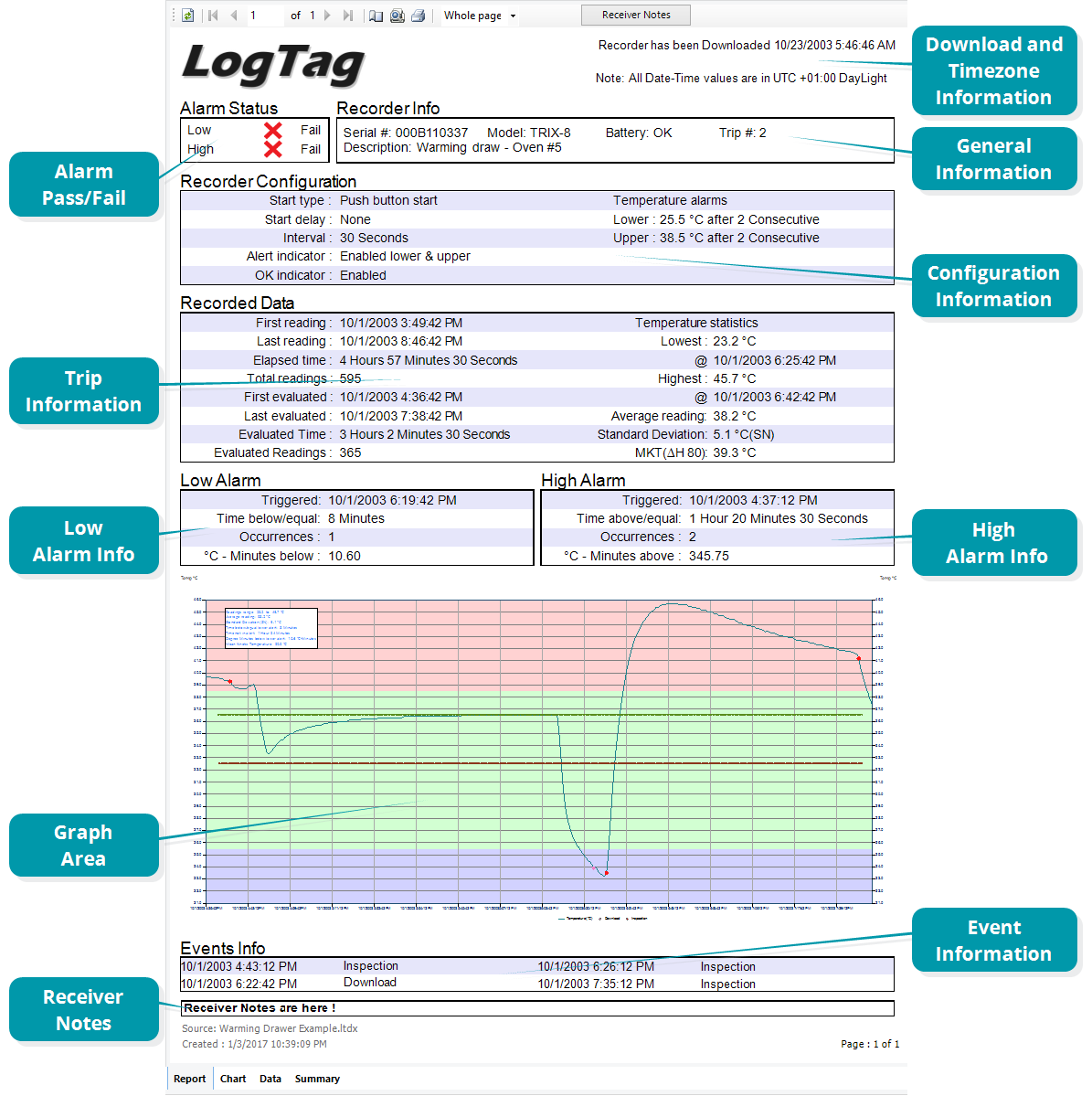
Report Tab
The Report display tab provides a convenient and quick way of seeing all important information for a trip in one single screen.
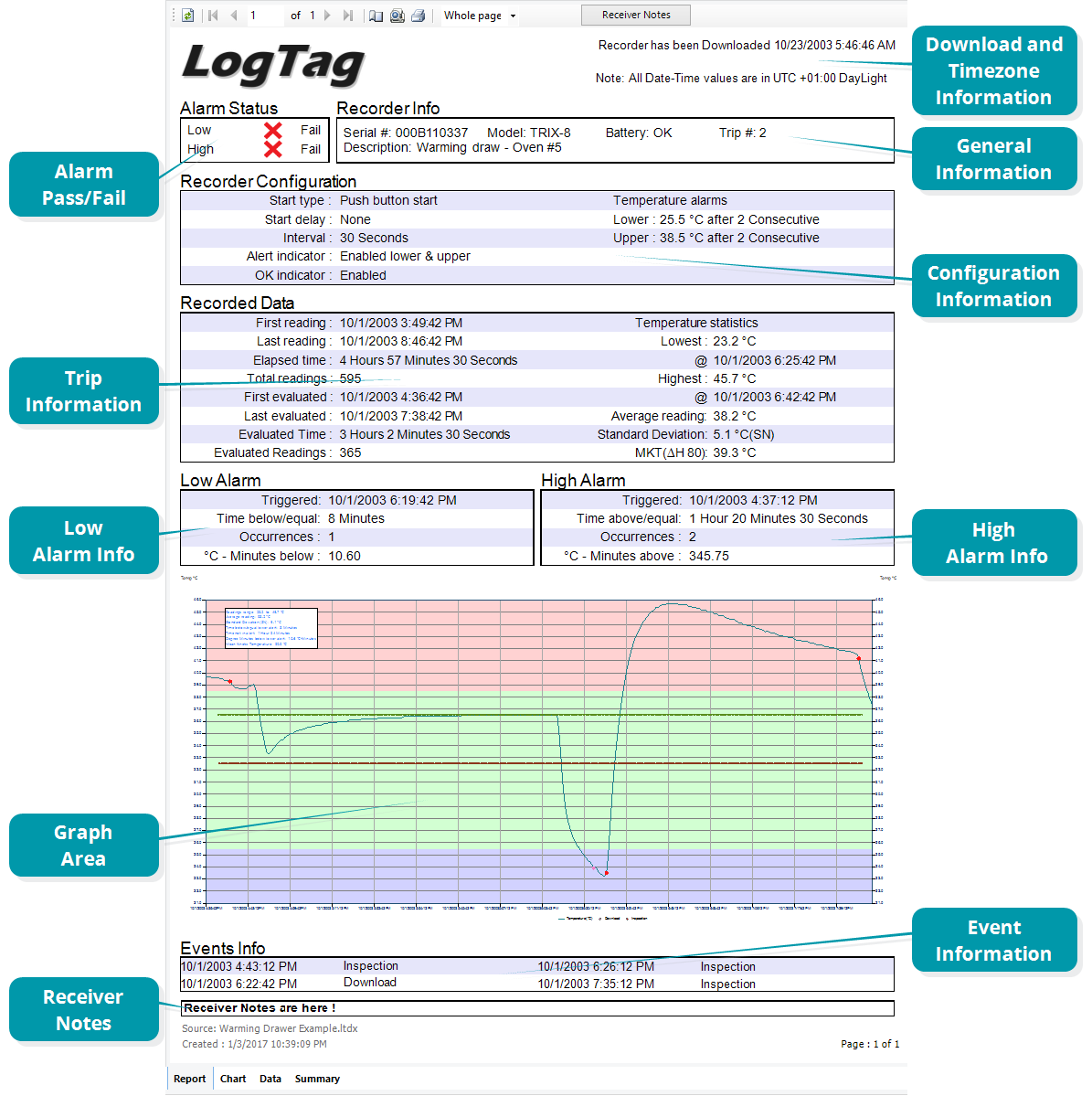
Report Tab
The graph area shows the same chart segment as the one you see in the chart tab. The zoom controls do not work in the report tab, so if you wish to show only a particular segment, you need to zoom to this segment in the chart tab before viewing the report. Annotations are visible, but the chart cannot be annotated when in the Report Tab.
When you click the Receiver notes button, an entry dialogue box will open, where you can add formatted text:

Receiver Notes Entry Dialogue
This text is stored in the file, and displayed in the report's Receiver Notes section every time the file is opened. Use the dialogue toolbar's controls to format the text.
The Events Info section lists all events that have taken place during the trip. You will see if a logger has been previously downloaded , when an inspection mark was placed, when readings were paused or when the clock was manually changed on a logger with a display.
For each block of paused readings in USB loggers only the first and last reading are listed.