Shifting Charts
For easier data comparison, chart start times can be shifted while you are viewing the Multi Chart display.
To shift a chart, move the mouse pointer over the chart until a tooltip from that chart is displayed. Right-click, then click Shift Chart. A dialog box will be displayed, where the new start time and date can be selected.
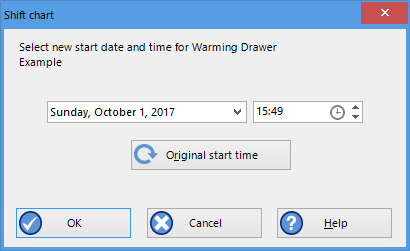
Shifting a chart
Click the down arrow next to the date to display a calendar where you can select the new start date. Highlight the hours or minutes from the time and use the up and down arrows next to the time to change the numbers.
You can revert the chart to its original display by clicking Original start time.
To apply the selected start date and time click .