Upload Status
When either automatic or manual uploading or emailing of files is enabled, the upload status is displayed at the bottom of the LogTag® Analyzer window in the status bar.
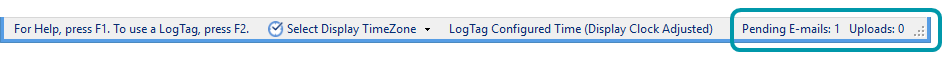
Status bar showing one pending email.
The email counter will decrease as emails are sent. Similarly, the upload counter will decrease as files have finished uploading.