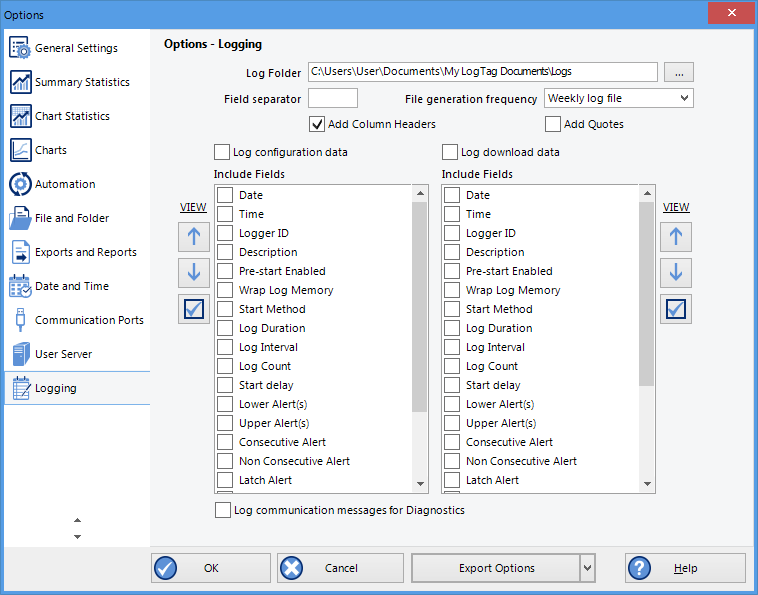Activity Logs
It can sometimes be useful to keep a record of the configuration and download logs of a LogTag® logger. LogTag® Analyzer can store a number of different logs in text files. Settings for what is stored and where are made in the Logging window.
When the Log configuration data option is ticked, the selected parameters are written into a text file, which is named "Analyzer_config_log_YYYY_TTT.txt". When the Log download data option is ticked, a second file is generated, named "Analyzer_download_log_YYYY_TTT.txt"
YYYY is the current year, and TTT is a string, the composition of which is dependent on the frequency of the log generated. You can opt to generate a new file every day, every week or every month. We recommend to choose this depending on the frequency and quantity of loggers configured and downloaded, the default is every week.
Clicking on the  button will allow you to select a Log folder of your choice where the log files will be stored. This folder is also used for the FTP and SMTP logs. For each logger configured or downloaded a new line is started in the corresponding text file; individual entries in each line are separated by the character specified in the Field separator text field, and you can choose to also enclose each value in quotation marks by selecting Add Quotes.
button will allow you to select a Log folder of your choice where the log files will be stored. This folder is also used for the FTP and SMTP logs. For each logger configured or downloaded a new line is started in the corresponding text file; individual entries in each line are separated by the character specified in the Field separator text field, and you can choose to also enclose each value in quotation marks by selecting Add Quotes.
You can view the files by either browsing to the log folder and opening the file with a text viewer, or you can click VIEW and open the log for viewing in LogTag® Analyzer's internal browser.
Different parameters are available for configuration and download logging.
You can change the order of the entries in each line by highlighting the entry and clicking on the up or down buttons. Clicking the tick box enables all parameters to be included in the log file.
For diagnostics purposes you can select Log Communication Messages. This generates an encrypted log file which you can send to LogTag®