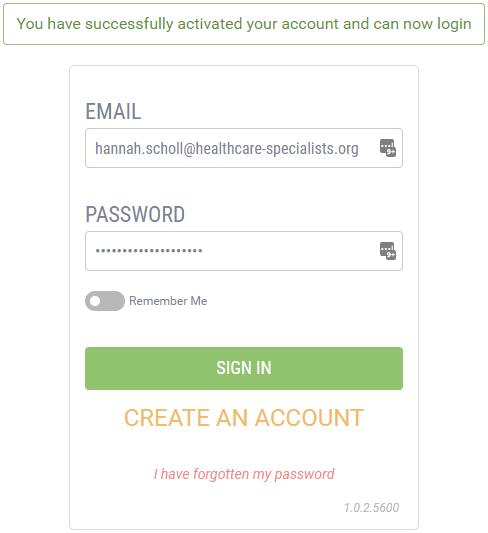Verifying your Email Address
At the end of the account creation process you see this message:
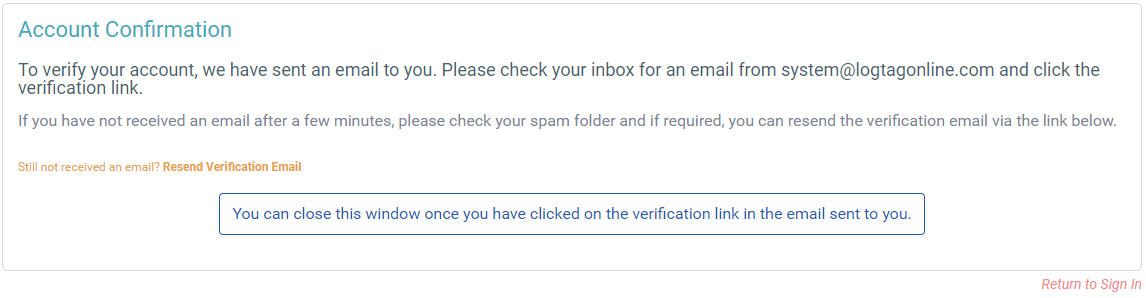
The LogTag® Online system has sent an automated email to the address you entered during account creation to make sure you created the account using a valid email address. You can only use your LogTag® Online account after we have confirmed you can collect this message from your email account, as we need to be able to send notifications, password reset information and other system generated messages.
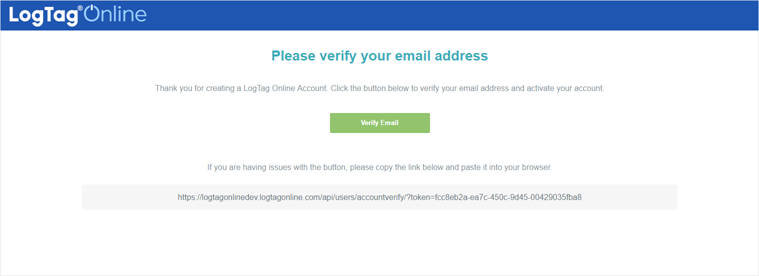
Check your email program's Inbox for the message, which contains a unique link that is tied to your email address and account. When you click Verify Email1Some email systems do not allow you to click active elements such as buttons in an email. In this case, please copy the link at the bottom of the email (starting with https://...), paste it into the address bar of your browser and press enter. the system recognizes that your email address is genuine and your account can be released.
The link is valid for 30 minutes after you requested your LogTag® Online account. If you have not received this email:
- Check your Spam/Junk folder
- Ask your system administrator to whitelist system@logtagonline.com.
You will then be taken back to the Welcome page, where you can Sign In: