Changing your Sign In Password
You can change your password from the My Account window.
Click Change Password and type your existing password.
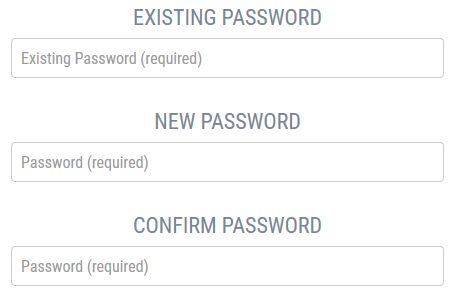
Type your new password and confirm it. Click Save Changes to save the new password.
A confirmation will be shown that your new password was saved.
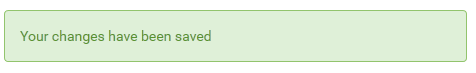
Click Close to retain the existing password.
Please note you need to use at least six characters for your new password. You cannot use the existing password as your new password. The new password and the confirmation need to be identical before the Save Changes button will become active.