Changing a User's Role
Occasionally, you may wish to change a user's role. You can do this from the Manage Team screen.
To access the team screen, click from the menu in the top right corner of the page, then click Edit for the user you wish to change to reveal the user's details.
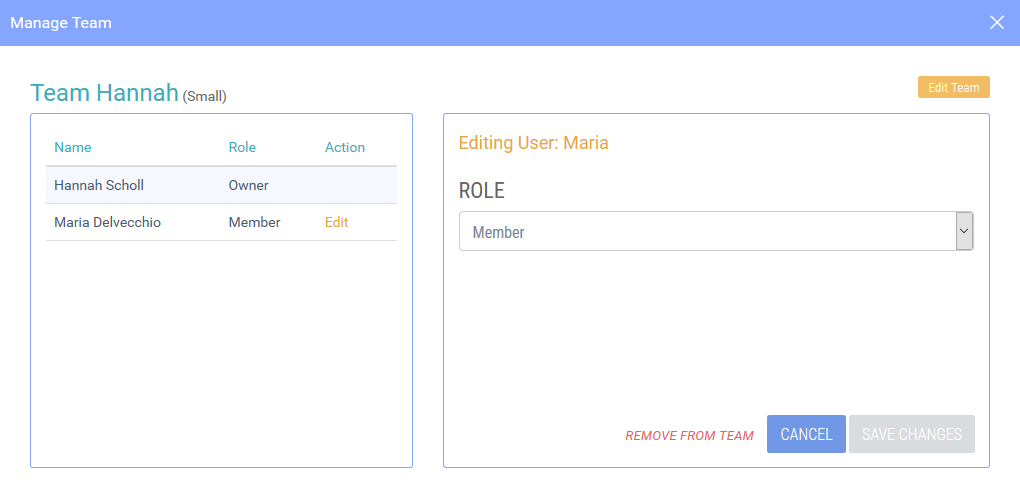
You have to be the owner of a team to change a user's role.
Click Save Changes to assign the new role to the user.