Connecting the Interface to your PC
Plug the micro USB connector of the included cable into the interface's USB socket.
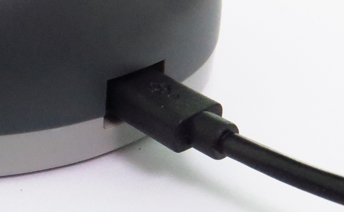
Please note that the wider part of the plug is oriented towards the bottom.

Plug the other end of the cable into a USB socket on your PC. The Windows driver for the interface will now be installed, and both LED's will briefly blink. This may take a few moments.
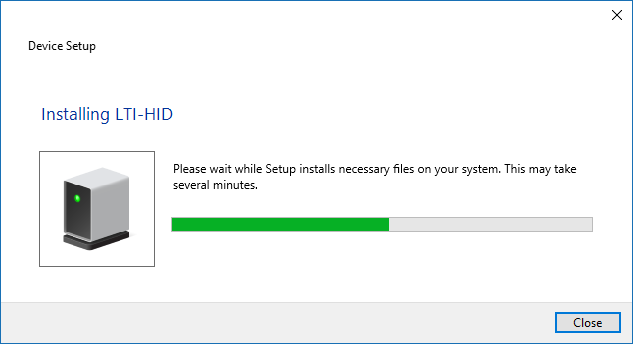
Once the drivers have loaded, the interface is ready for use.
Note: Even after the drivers have been successfully installed, both LED's will briefly blink as soon as you plug the interface into a USB port (or you start your computer if it was off) , which indicates the interface correctly initialised.