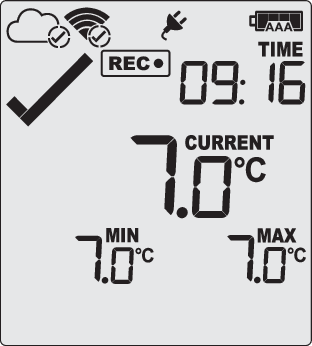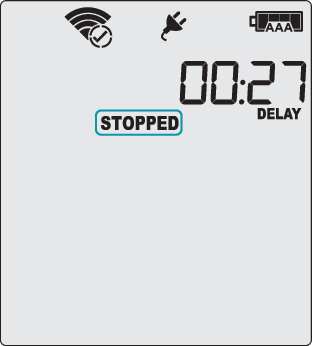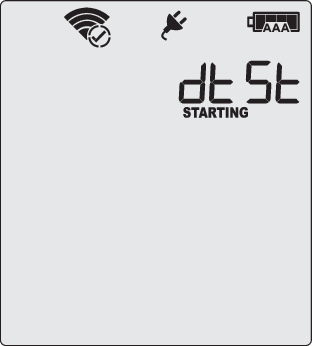Starting the Logger
Push button start
|
After configuration for a push button start the current time and READY are shown, together with the The power symbol is shown when the unit is connected to a USB power supply. WiFi and cloud connection symbols are also shown with a tick, if the UTRED30-WiFi successfully connected to the wireless network directly after configuration with LogTag® Analyzer. |
|
|
Press the button. Starting is briefly shown in addition to Ready. |
|
|
Then Ready disappears. |
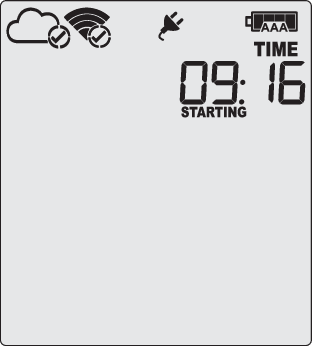
|
|
Once Ready disappears, release the button within two seconds. Starting will now disappear, and the
The logger will not start if you…
|
|
The UTRED30-WiFi now automatically performs a Connection Test (see Testing your wireless and network connection).
Push Button Start with Start Delay
|
If the logger has been configured for a push button start with a start delay, the word STARTING deLay is shown instead of the The delay time is shown in hours and minutes. The time counts down and the UTRED30-WiFi starts recording when it reaches 0:00. The WiFi connection symbol is shown with a tick, if the UTRED30-WiFi successfully connected to the wireless network directly after configuration with LogTag® Analyzer. |
|
As with a regular push button start without delay, the UTRED30-WiFi will perform a Connection Test as soon as the recording has started. To check the connection before the delay value has elapsed, you can initiate the connection test yourself. Please refer to Testing your wireless and network connection (on page 1).
|
The timer can be cancelled and the logger reset to Ready. While Starting and Delay are shown, press and hold the button. Stopped will now show. Release the button when Starting disappears. Stopped and Delay will both disappear, and Ready will show, together with the current time, and the logger can now be started again as normal. The UTRED30-WiFi will not be reset if you …
|
|
Automatic date/time start
|
If you configured the UTRED30-WiFi for a date/time start, it will start recording temperature values as soon as the entered start time is reached. Until then the logger will display the screen on the right. Once the configured start time is reached, the logger shows the normal recording display. |
|
The UTRED30-WiFi will perform a Connection Test as soon as the recording has started. To check the connection before the start time is reached, you can initiate the connection test yourself. Please refer to Testing your wireless and network connection (on page 1).
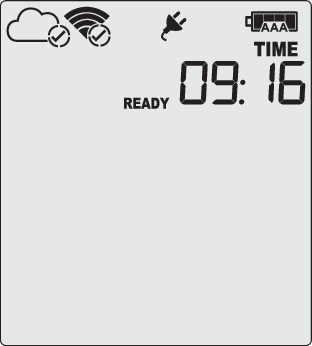

 symbol will be shown. The
symbol will be shown. The