Changing your Preferences
You can change the temperature units, the default time zone and the language CCA uses by clicking Change Preferences in the My Account page.
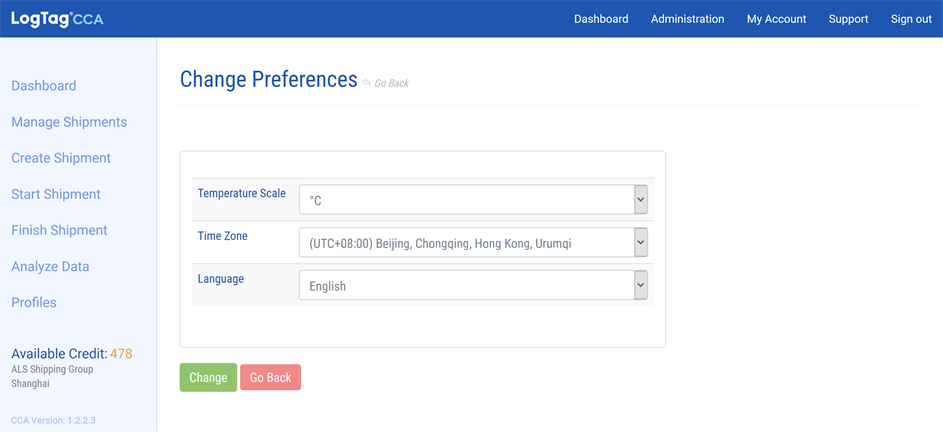
Changing your preferences
If you decide to change either of these values, you will be signed out from CCA as soon as you click Change. A warning message will remind you of this:
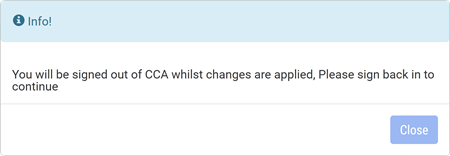
You will receive confirmation of the change and are automatically redirected to the sign in page.
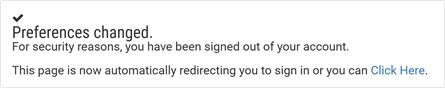
To continue working in CCA simply sign back in.