Associating a Logger with a Location (Attaching)
When you create a location you are required to also associate a logger, so that temperature or humidity data from this logger are linked with the location. A logger associated with a location is said to be attached to this location.
Although this field is not strictly mandatory, having a location without a logger attached is not sensible. Click to reveal a list of loggers that are available for attaching to this locations.
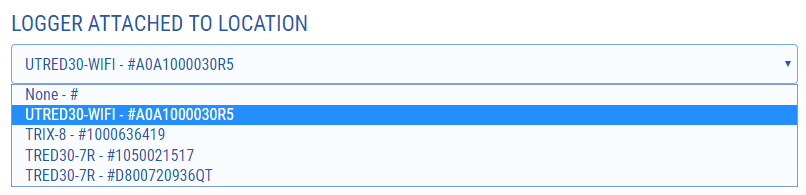
The list will show all loggers registered to your account, but not currently attached to other locations. Click to select the logger you wish to attach. Once the location is created, temperature data uploaded to LogTag® Online from this logger will appear in this location.
When you set up a location but have not yet registered the logger that you want to attach, leave the Attached Logger field blank for now. Return to the Edit Location screen when this step has been completed.