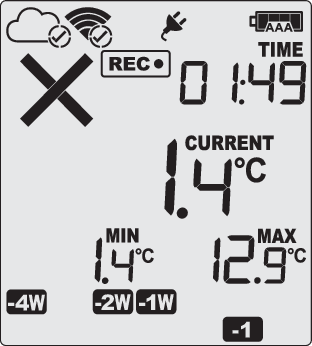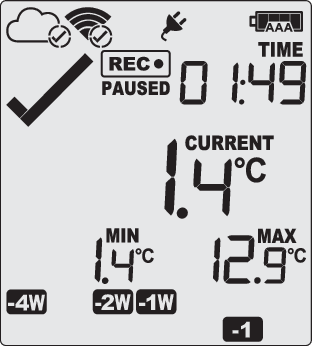Clearing an Alarm
During configuration with LogTag® Analyzer you can allow a user to clear an alarm on the display. This is a useful function for an inspector, so repeated alarms can be recognised easier.
|
This display screen shows an existing alarm that occurred yesterday, but has not yet been cleared. To clear an alarm, press and hold the button. If the quickstart option is disabled, the The alarm will not be cleared if you …
|
|
|
In this example the paused function was activated, and the paused symbol is shown on the display. For more information about paused readings please see the section about Paused Readings. |
|
A mark will be placed in the readings when you clear an alarm.
 ) can be cleared! The day alarm marker (
) can be cleared! The day alarm marker ( in the above example) remains shown, as it is part of the statistic summary. Clearing an alarm also does not reset any of the delay values. Please see Alarm Configuration for additional information.
in the above example) remains shown, as it is part of the statistic summary. Clearing an alarm also does not reset any of the delay values. Please see Alarm Configuration for additional information.