LogTag® Data files
Every time you download a LogTag® Logger to your computer the data are automatically saved to a file with a *.ltdx file extension (LogTag® Data Extended). This file is then opened, and presented to you on screen. When you download a LogTag® product, and view the data, you are therefore viewing the file that was saved when the LogTag® was downloaded.
The *.ltdx file is unique to LogTag® products and can only be read by LogTag® Analyzer software.
You can customise a number of options for this file in the Edit - Options window:
-
You can define the file's name, for example by specifying details about the logger from which the data were downloaded (File Name)
-
You can decide if existing files with older data should be overwritten or kept (Uniqueness)
-
You can automatically have files sent to email recipients and FTP sites (Automation)
-
You can decide which additional other file formats are created, for example PDF files (Exports and Reports)
You can also combine data from multiple files as here.
Please refer to the respective sections in this user guide for more information.
Note: If the logger you are downloading has not taken any readings, a message such as the one
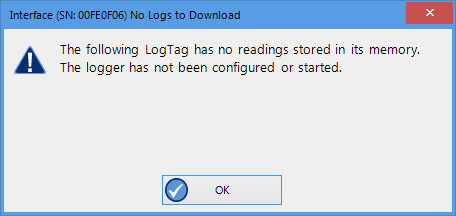
No Readings to download!