Joining a Team
You will receive a personalised invitation to join a team via an email similar to this:
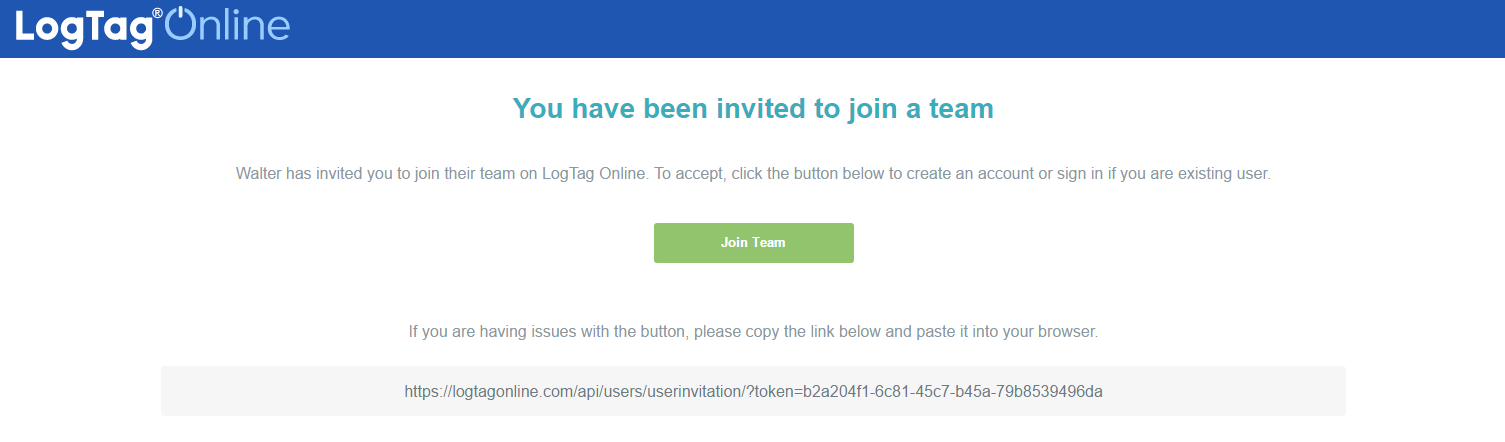
You already have your own LogTag® Online Account
Click Join Team to accept the invitation. A browser window will open, showing that you have successfully joined the new team. You can now sign in with your existing details.
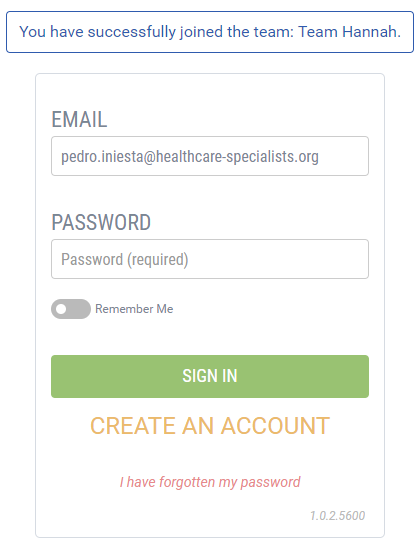
You do not have a LogTag® Online Account
Click Join Team to accept the invitation. A browser window will open, showing the Create your account page, with your email address already entered.
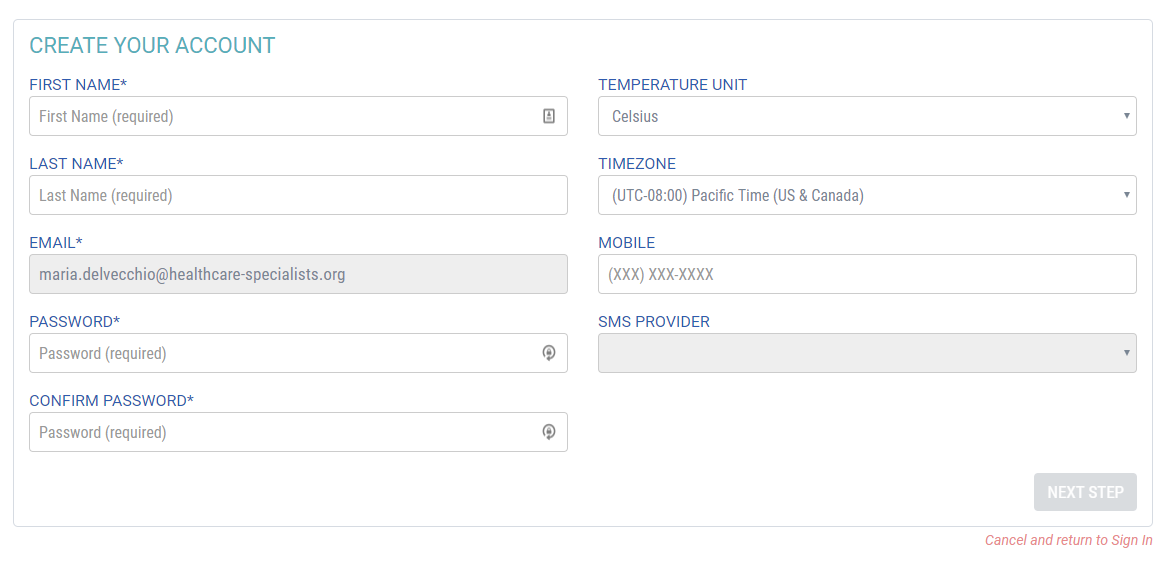
Follow the steps described in Create your Account. Since your email address has already been confirmed you will automatically be signed in to the new team (You will still need to confirm the Beta Notice).
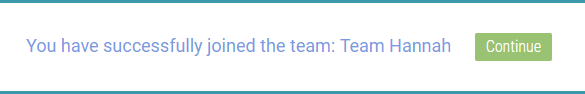
Click Continue and start using LogTag® Online.