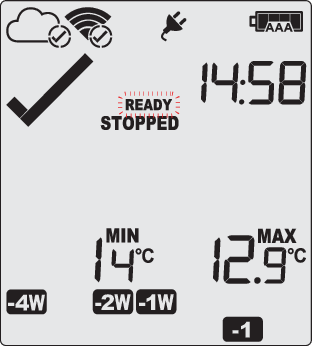Resetting the Logger
You can reset a logger back to its original Ready state. Once reset, recording can be started again.
When performing this procedure all recordings and statistics stored in the logger are deleted and cannot be recovered. Please ensure your data have been saved!
|
For this process to work, the logger must be stopped.
|
|
The ability to reset a logger is enabled or disabled in the Advanced Settings tab when configuring the UTRED30-WiFi via LogTag® Analyzer .